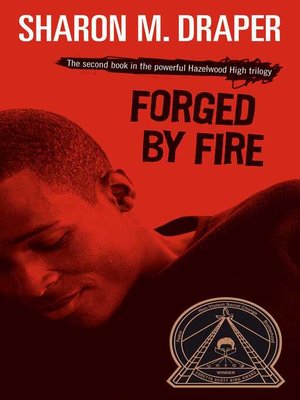Screencasts
Screencasts offer a
great way to communicate with your students.
They capture their attention and enhance learning. It’s a great tool for teachers becaue it can
be used to teach procedures and answer common questions that you find yourself
saying over and over. The best part of creating screencasts is that students
can access them at any time and from anywhere.
For
my first screencast I used Screencast-o-matic. Creating an account took no time
whatsoever. Everything about it was self-explanatory.
Screencast-o-matic offers great features; for starters, it is free and it gives
you up to fifteen minutes of video. These
are two good things; however, it does limit the user to 5 screencasts. It offers a free screen and webcam recorder
to record your screen videos. Other
features include, changing the size of your frame and the resolution, having
the option to pause and continue was also very convenient. In addition, it allows you to share by giving
you the option to upload to Screencast-o-matic, and YouTube. A unique URL is given to you after you hit
done so if you choose to embed and share anywhere else you can. The only downside to this program is the fact
that you can’t edit after you stop recording. I couldn’t figure that out. I had to start over a couple of times.
Signing
up for Adobe Spark was also easy. As
soon as you look at the page you are entranced with all the possibilities and the
eye catching display of templates, phot layouts, and designs. I think Adobe is
more sophisticated in terms of options and features. One
of the best features of the app is that you can create more than just videos. With Adobe Spark the creation of memes, portfolios,
invitations, catalogs, and photo journals is made easy and possible. The
setup is comprehensive, you have an option of creating a post, page, or video
right from the start. I delved in and created an inspirational meme with
one of my favorite quotes by clicking on the post button. I proceeded to go into the video button which
is for creating animated videos. I clicked on the Teach a Lesson category and I
soon found myself creating a short literary elements review for my students. It came in handy since this week was review
and midterm week. I really enjoyed creating my presentation
without the stress of adding any audio then having the option of going back and
including it once I was ready to do so.
You are also allowed to change the format from slide to slide and add
music effects if you decide not to narrate. The best feature is that you always
have the option of going back to make changes!
Screencast-o-matic
and Adobe Spark are two great web apps.
I can see myself incorporating both into my lessons and having students
create great projects using them as well.
I personally enjoyed the versatility and flexibility that Adobe Spark
offers. It offers the user more options
and it is easy to use. Screencast-o-matic
has less features but serves its’ purpose well.
Instagram and Vine
I am quickly
finding out how useful social media tools can be in the classroom. Instagram, the popular sharing app can be
used like Remind 101 for announcements and reminders. Posted photos can be used in a variety of
ways. You can use them to advertise the
different activities in the library, or a new trending book that just
arrived. It can also highlight finished
projects. A posted picture can be used as the basis of a journal writing, or it
can be used as stimuli to think about and write about a specific literary
device such as symbolism or tone. In both cases, the student’s language skills
are being targeted and challenged. Pictures can prompt critical thinking by
having students predict outcomes, make inferences, draw conclusions, determine
cause and effects, identify problem and solutions etc.
Vine, the short video sharing service can also be used in the classroom to hone in on memorization techniques, vocabulary acquisition, and reading skills. I especially see Vine being a useful tool for my English Language Learner Reading class. Students love guessing games and using Vine as a Charades game can really be beneficial for all students especially our new arrivals. Having students act out the meaning of words and then having others guess which word is not only helping them learn and memorize, but also targets the speaking domain by having them pronounce words. Creating mnemonics to remember a process or the steps to a task is also another useful way of incorporating vine into the classroom. Because my student’s English proficiency level is limited, they benefit from mnemonics very much especially when they are expected to write well-structured and concise responses with limited language abilities. The following are examples of mnemonics that I use. I've been using these for quite some time and they do help. I did not come up with these my self; they've been shared with me by others.